Everything You Need to Know About Scheduling Instagram Posts on HubSpot
- Jordan Mattson
- Dec 16, 2021
- 5 min read
This post was originally published on December 16, 2021, and updated on May 7, 2023.
Information in this blog was obtained from SocialMedia Examiner, HubSpot, and SocialMediaToday.

In order to improve engagement, brand exposure, referral traffic, and conversions, you must ensure that your Instagram audience sees your material. In some cases, you and your team members may find it more efficient not to constantly monitor your phones or computers to post on Instagram when you think your post will be most effective. It would be more efficient to use tools to help your business schedule posts such as a social media calendar. The SMMU will help you discover what tools are accessible and how they can be used.
Why You Need a Social Media Calendar
A social media calendar helps businesses stay on track with deadlines, helps organize and manage content creation, and shows stability for those who depend on social media schedules. There are many benefits that come from a content calendar including the ability to plan out posts in advance such as special events or holidays. No more last-minute sub-par posts. Instead, a calendar gives you time to create high-quality content with your team. Making a color-coded key allows for easy communication and comprehension of posts. Making a content calendar will also allow you to see analytics and what time content performs best on which platform. According to HubSpot, here are the best times to post for each platform:
Instagram (6 PM - 9 PM, 12 PM - 3 PM, and 3 PM - 6 PM)
Facebook (6 and 9 PM and 12 PM - 3 PM)
Twitter (9 AM - 12 PM), LinkedIn (9 - 12 PM, 12 - 3 PM, or 3 - 6 PM)
YouTube (6 PM and 9 PM)
TikTok (6 to 9 PM, 3 to 6 PM, and 12 to 3 PM).

Step-By-Step
Before putting a content calendar into place, you should conduct a social media audit. This audit will take a look at your social media accounts, engagement on those accounts, and how much of a presence you have on social media according to HubSpot. This audit will show you what improvements need to be made and what should stay the same.
In reality, you may not have the time or resources to create a truly memorable Instagram post. Using Instagram Post Templates for Business is the best way to get started. Setting up a schedule for your Instagram posts, also known as a content calendar, allows you to plan posts in advance by date and time.
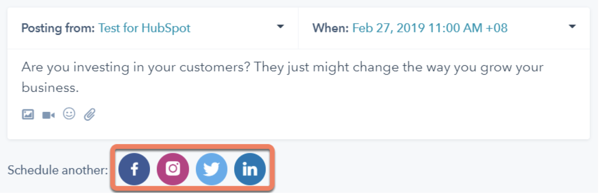
Schedule and publish posts on social media platforms such as Instagram, Facebook, Twitter, and LinkedIn. You may update, schedule, add photos or videos, and mention other accounts and users with this post template tool from HubSpot. You can preview the finished post before it goes live to see what your visitors will see. As soon as you've settled on a date and time for your Instagram post, be sure to tag it in HubSpot with a related campaign.
Ensure that you have admin access to your Facebook Business Page before you begin any work. If you want to automate your Instagram posting schedule, you'll need to link your business's Instagram and Facebook accounts together. The username and password for your Facebook business page will be required to log in to Instagram Business, so if you don't already have an account, go to that page to get one.
Using the Instagram mobile app, switch to your business profile and connect it to Facebook. Personal Instagram users are likely aware that they can manage multiple accounts within the app, and one of those accounts is your business account (you'll need an Instagram Business account to plan Instagram posts in HubSpot).

The landscape icons on the bottom left of the white text box allow you to customize your Instagram post and attach an image. Then, you want to caption your photo with the text, hashtags, and user mentions you want to display on Instagram. There is a date and time field just above the photo you're uploading. Use this area to enter the precise time and date that you want your post to go live on Instagram. To ensure that your post appears as intended, please preview it first.
Other Scheduling Tools
Is HubSpot's free social media management software not the tool for you? Check out these other scheduling tools suggested by the SocialMedia Examiner.
The first tool is Later, a visual content planner which allows you to directly publish and schedule content to Instagram. Later also allows access to publishing on Twitter, Facebook, and Pinterest. This planner is free and allows for direct publishing.
Zoho Social also allows for direct publishing on Instagram, Twitter, LinkedIn, and Facebook. This content publishing site offers two different plans, the free plan or the $10 monthly plan (allowing additional team members and advanced features).
Buffer is a scheduling tool that can be utilized for direct posting to Instagram and an abundance of other social media platforms. However, Buffer has some limitations such as only allowing the management of 10 posts on only 3 social media platforms for free, barring Pinterest. You can subscribe to a $15 per month membership for additional access.
Hootsuite is another well-known social media content scheduling tool with direct posting on many platforms. Their free plan allows the management of 3 social media accounts and 30 posts. Their upgraded plan costs $19 per month.
Postcron is another tool similar to the ones listed above but does not offer a free plan. It is $14.99 a month for 10 profiles and 200 posts a month. They have a 7-day trial that allows you to try out their tools.
Lastly, Sendible, a more costly option starting at $29 a month, allows 4 social media accounts and 12 different services such as posting and monitoring. When choosing a social media content posting tool, look into those with access to analytics. This way you can observe engagement, profile views, saves, comments, and likes.

Utilizing Other Features
Have you integrated Instagram stories into your content marketing plan? Stories and reels have become a popular way of posting content on Instagram. They can be utilized to engage with consumers and make sure people are seeing your posts. Users do not want to see normal Instagram posts reposted onto story reels (this decreases engagement), they want to see original content.
Some tips from SocialMediaToday on how to engage with your audience through Instagram Stories include being authentic, creating relationships with consumers through your business story, utilizing the full-screen feature, educating consumers with how-to-videos, sharing customer reviews, adding texts and stickers, and using creative features. You can also set up Instagram stories and reels to be posted in your content calendar.
To learn more about utilizing Instagram stories for your content marketing strategy check out my colleague's post, "Instagram Stories: A Game-Changer for Your Marketing Campaigns".
Resources
Bernazzani, S. (2022, December 21). 13 Social Media Calendars, Tools, & Templates to Plan Your Content. HubSpot. Retrieved December 1, 2021, from https://blog.hubspot.com/marketing/social-media-calendar-tools
Cox, L. The Social Media Content Calendar Template Every Marketer Needs [Free Template]. HubSpot. Retrieved December 1, 2021, from https://blog.hubspot.com/blog/tabid/6307/bid/33415/the-social-media-publishing-schedule-every-marketer-needs-template.aspx
Frost, A. (2022, November 9). Scheduling Instagram Posts: Absolutely Everything You Need to Know. HubSpot. Retrieved October 7, 2021, from https://blog.hubspot.com/marketing/schedule-instagram-posts-update
Hines, K. (2018, June 4). 6 Tools That Schedule Instagram Business Posts. SocialMedia Examiner. Retrieved May 7, 2023, from https://www.socialmediaexaminer.com/6-tools-that-schedule-instagram-business-posts/
Hutchinson, A. (2021, November 11). Instagram Provides Tips on How to Maximize Customer Engagement with Instagram Stories [Infographic]. SocialMediaToday. Retrieved May 7, 2023, from https://www.socialmediatoday.com/news/instagram-provides-tips-on-how-to-maximize-customer-engagement-with-instagr/609927/

Comments